AirTag lunched in 2021, Apple’s Bluetooth tracker with ultra-wideband was launched to shows the step toward the augmented reality future. it is the great way to find your everyday objects like lost TV remote.
Signs an AirTag Is Tracking You
Type of smartphones you own affects how easily you find your hidden airtags. iPhone users with iOS 14.5 or newer version should receive push notification whenever any unknown Airtag is nearby for some period of time. Apple website does not provide exact timeframe, at what time the alert triggered.
iPhone user should turn on Bluetooth and check settings to receive notifications. Go to the Settings -> Privacy & Security -> toggle Location services. Scroll to the bottom press System Service and activate Find My iPhone. Also, search for Find My app symbol, Visit Me at the bottom, and press Customize Tracking Notifications to double check whether the notification is enabled or not.
What if I Find One Airtag?
Removing the Airtag battery is the best way to disable an Airtag. To disable Airtag follow below process,
- Flip the Airtag so that you can see metallic side with an Apple logo
- Press the logo and turn counterclockwise.
Now, you can remove the cover and pop out the battery.
Apple’s Airtag support page suggests that you can always reach out to the police if you are in any dangerous situation and you feel your safety is at risk. You can contact your local law enforcement who can guide you or work with Apple to request information related to yoyr missing item. You might need to provide the AirPods, AirTag, the device’s serial number and Find My network accessory. One way to look for the serial number is to hold top of an iPhone or near field communication enabled smartphone to white side of Airtag. Serial number website will pop up.
The website may also include partial phone number of the person who owns the tracking device. If you are hesitating to scan your Airtag then you can find the serial number printed on the device beneath the battery.
How to know if an Airtag is tracking you
If your worried about someone may be tracking your movements using as Airtag, your Android/iPhone phone may send an alert before you have to do anything. If you feel like you are in danger and someone is tracking you then contact law enforcement to get more information on the AirTag’s owner from Apple.
An alert may receive on your iPhone
If you own an iPhone & a Airtag which is tracking you, then you may receive an alert on your phone that “Airtag found moving with you”. This happens if below two things are true,
- Your iPhone is awake.
- The AirTag is separated from its owner.
This can be also happens when other person find your accessories like AirPods, AirPods Max, or AirPods Pro. All these items including your Airtag can play a sound when they are moved or separated from their owners.
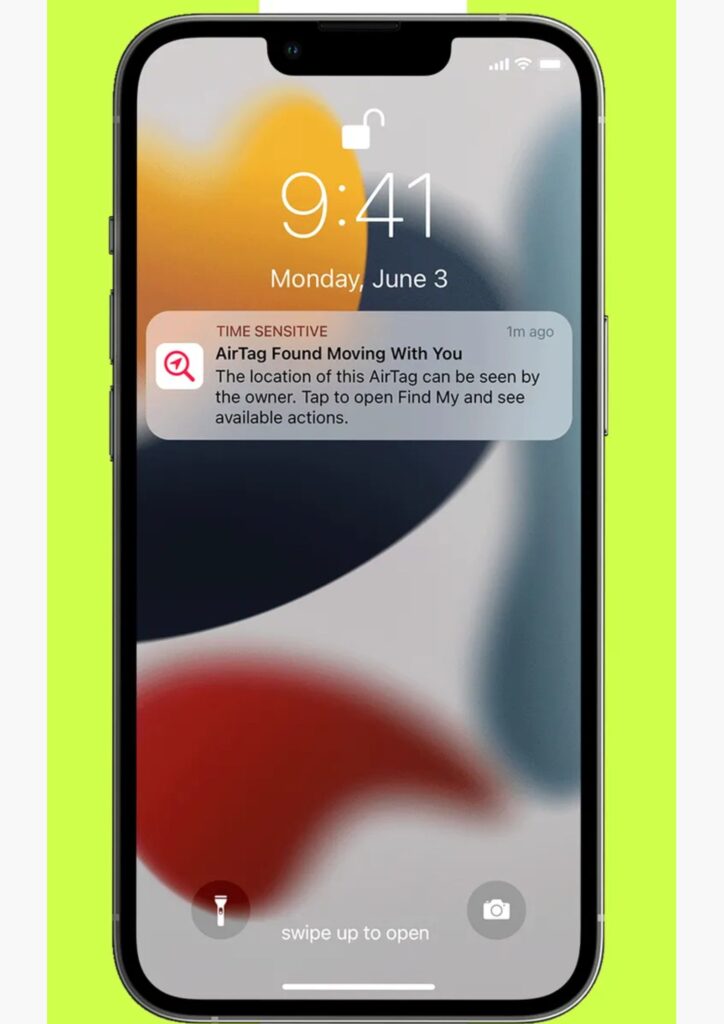
Check whether your tracking notifications are ON or not
If you do not receive any alerts when you have unknown Airtag nearby, then you must follow below steps to ensure your tracking notifications is turned ON,
- Go to the Settings -> Select Privacy
- Turn on Location Settings
- Go to the System Services
- Turn on both Significant Locations and Find My iPhone
- Go to the Setting -> Select Bluetooth
- Turn on Bluetooth
- At last, Go to the Find My App and tap on yourself
- Turn on Tracking Notifications.
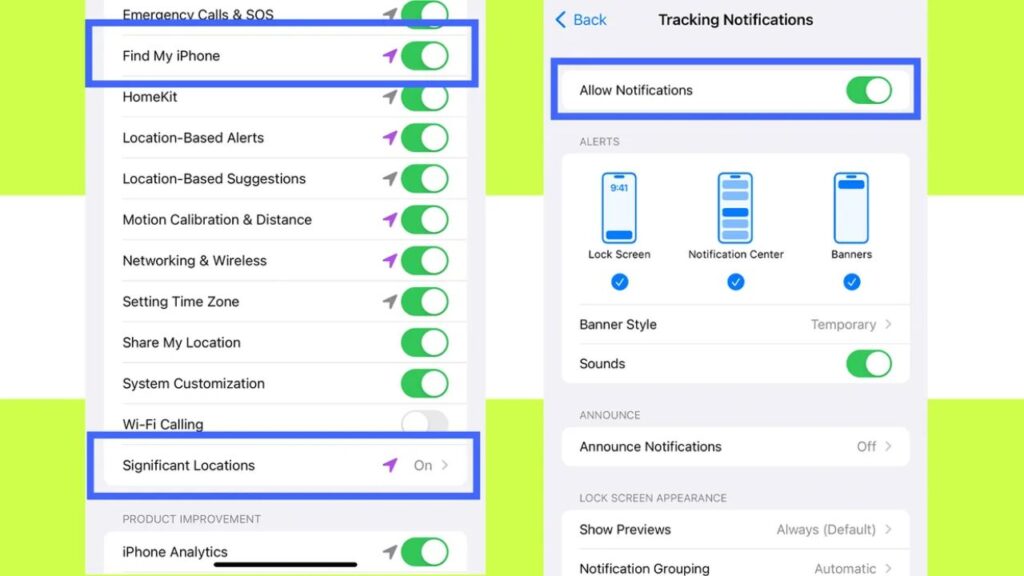
Check the Find My app
When AirTags are separated from their owners, they can play a sound when moved to make it easier for others to find them. If you hear an Airtag or any other sound which you cannot recognize that you believe could be an Airtag, you can then open Find My app on your Apple phone. Make sure the step 2 is completed then you can check the app to see if Airtag is found.
Check all your belongings for hidden Airtag, pat down your jacket & bags, check your pockets, purse, wallet and pants.
Play a sound on Airtag
If you’re checking the Find My app after being alerted that an AirTag is traveling with you, you can tap Play Sound on the device to find it more easily.
Similar to how you can find your Airtag, you can go to the Find My app by tapping on the iPhone alert, continue and then find nearby. The Play a Sound option is only available to you if the Airtag owner is not nearby and Apple device is not withing the range. This precision finding feature is only supported to iPhone 11, 12, 13, 14 and 15 iPhone model.
If you are unable to play a sound from Find My app, then there is a possibility that the unknown Airtag is not with you and you iPhone device cannot be find nearby.
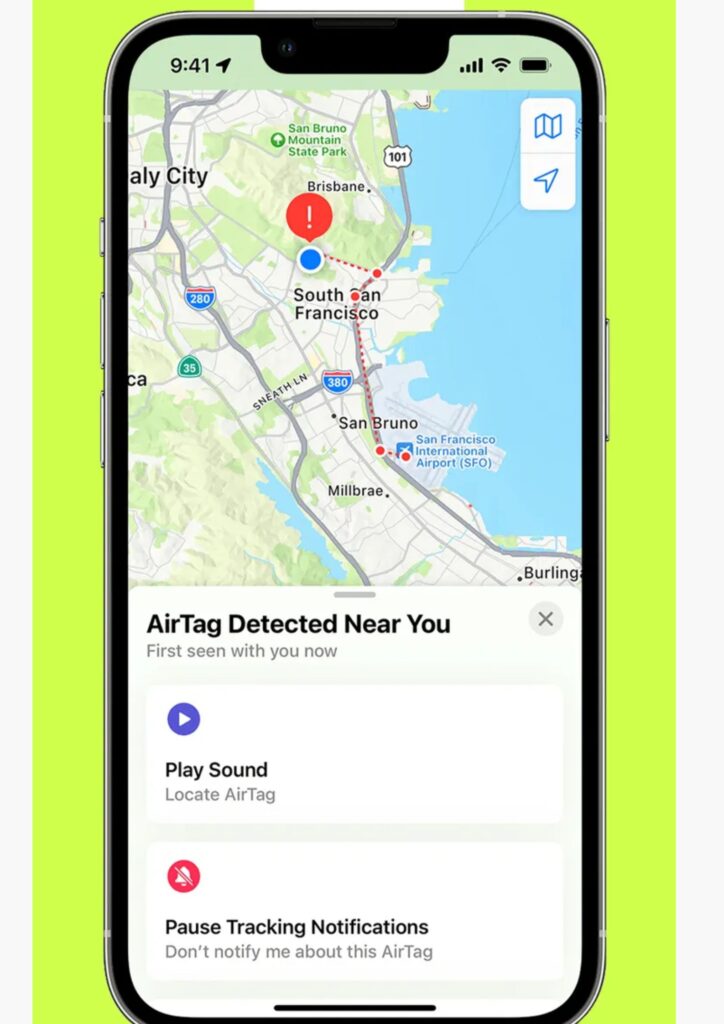
If you found an Airtag, check its information
You can use your iPhone or NFC enabled smartphone to see the Airtag information. Just hold the top of your phone near the white side of the AirTag and wait for it to be recognized.
When the NFC is scanned, notification will appear which leads to a website that will have Airtag’s serial number and last four digits of the owner’s phone number.
If it’s a lost AirTag, the owner may have added their contact information to contact the finder.

Disable the AirTag
If Airtag is disabled then owner cannot see its current location and also not get updates for it. To disable the Airtag you just need to remove the battery. You can do this by pushing and twisting the cover down to open the AirTag and then remove the battery.
If you are worries about unwanted tracking for your safety, then you can take a screenshots of this process and contact your local law enforcement and give that disable Airtag to the authorities.
FAQs
How do I get to know if an Airtag is tracking me on Android phone?
An unknown Airtag can move with you and can send tracking data to respective owner whether you have an iPhone or not. If you’re an Android user, Google has added ‘Unknown Tracker Alerts’ for users running Android 6.0 and newer, so if an AirTag is tracking you, your Android phone should let you know. This feature is only available to start Apple tracking devices, but will be expanded to other devices in the future.
If your Android phone detects an AirTag running alongside you that has been separated from its owner, it will let you scan for the tracker and play a sound from it to find it – without telling the owner that it has been found.
Do AirTags have GPS?
No, Airtag does not have GPS instead it use Find My network of almost two billion iPads, iPhones, Apple Watches, and Macs. It send an anonymous Bluetooth signal that can be picked up by the device within 30 feet. After that the device sends the Airtag location to iCloud.
How do I stop an AirTag from tracking me?
Easiest way to stop an Airtack from tracking you is to remove the battery. Owner will not be able to see any tracking information when the Airtag is disabled. It is worth notable that owner will not get any notifications once Airtag is disabled.
Find My Network connects various iPhone and Apple devices to AirTag, to track their location. An AirTag can continue to track you until you disable it by removing its battery or if you permanently live outside the Find My network, a difficult task with many iPhone users.
Can anyone track my Apple AirTag?
Apple change the Airtag design frequently like unique Bluetooth identifier and Find My Network, using which user can track Airtag miles beyond Bluetooth range, end to end encryption.
Although no one else will be able to track your AirTag, they can hear it if it’s separate from you and moving, and they can see any contact information you choose if the finder uses NFC.
Thank You For Reading The Article!